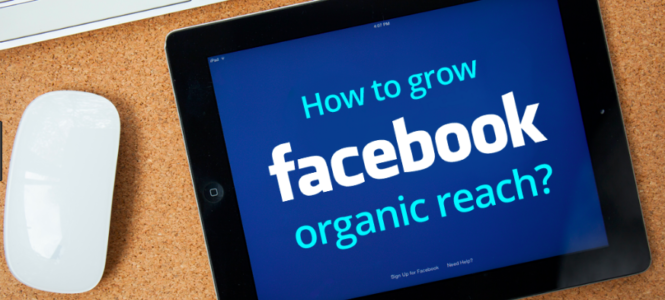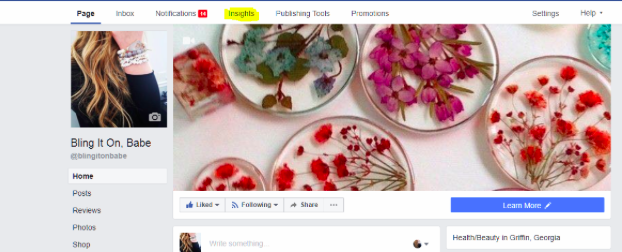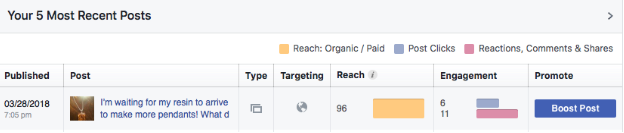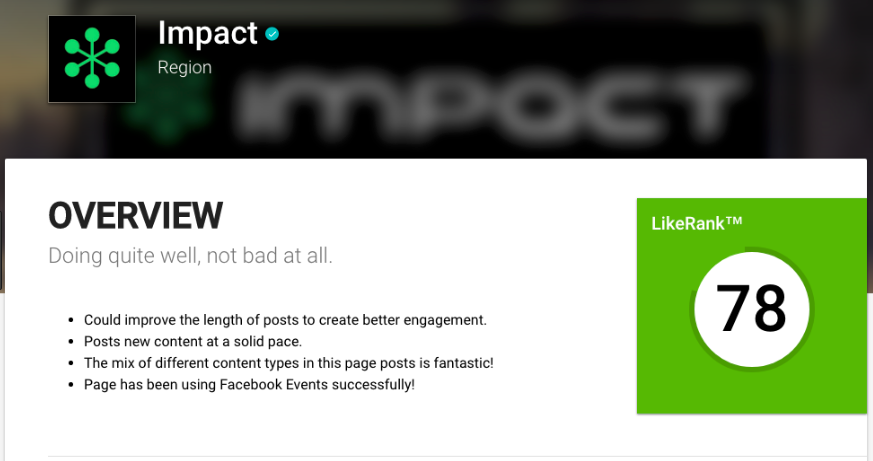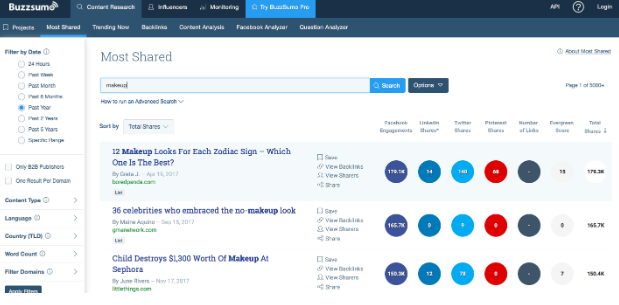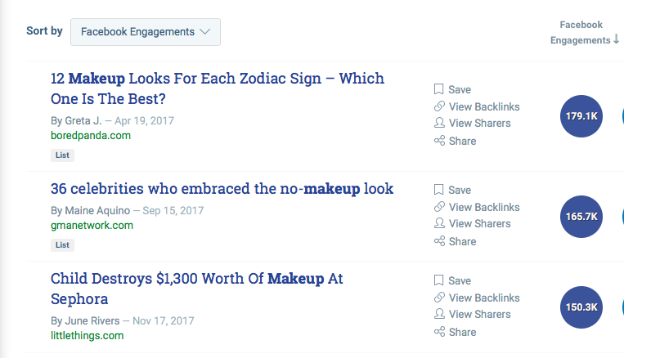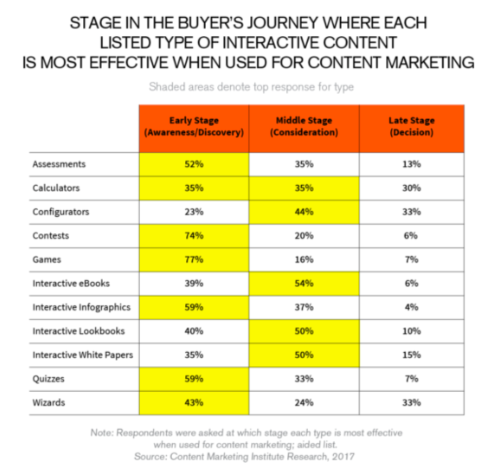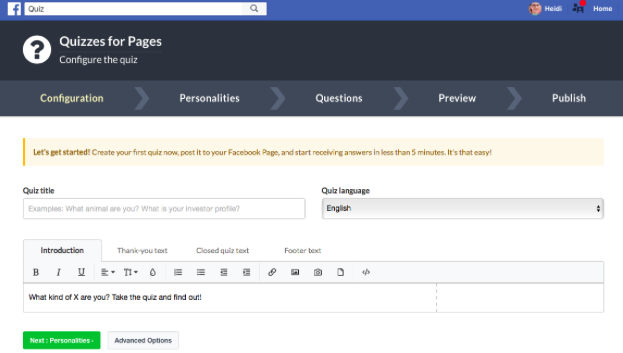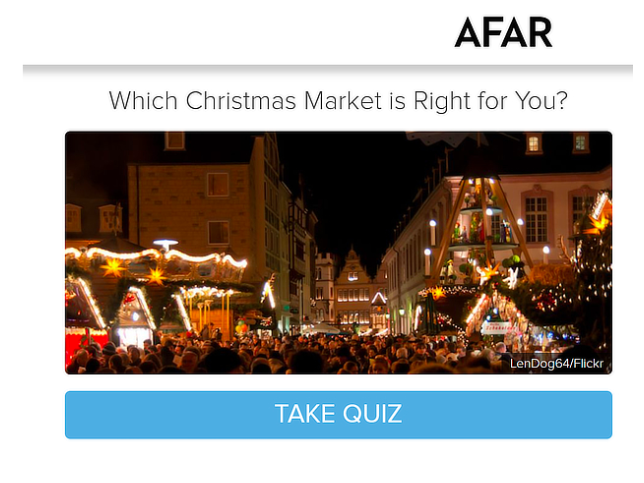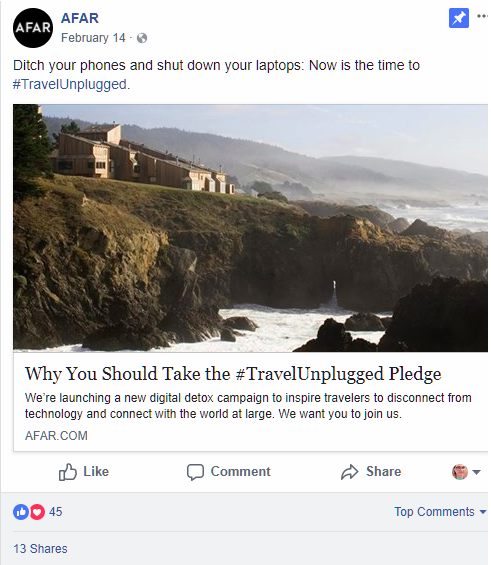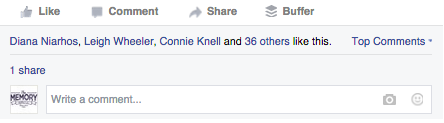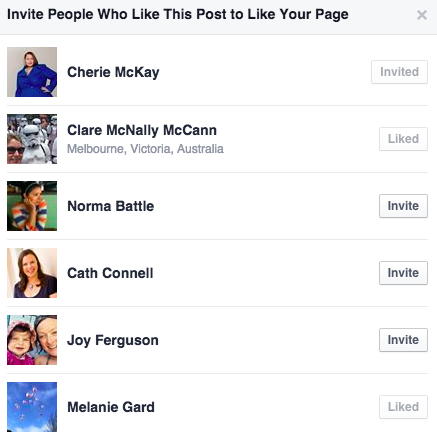Facebook’s newest revelations have screwed up most (if not all) of our paid marketing campaigns. You’re spending your hard-earned money to get fewer results than ever. You’ve tried everything…
So, what can you do? Allow me to break it down for you, and then I’ll elaborate below.
First, stop your campaigns that suck. That expensive stuff? Turn. It. off.
Second, start focusing on your organic traffic. Organic traffic is free – so why not take advantage?
Yes, it takes a bit more work than just paying for the likes, shares, and comments, but it is well worth it.
And third – Use the tools online (and on Facebook) to help you gain the most organic traffic possible. Really, it’s possible – and we know from first-hand experience.
Tip #1: Do Only What Works & Do It Well.
Hey, if it works, it works. If featured photos of half-naked women on motorcycles work for your page, keep using them. Just don’t tell anyone we told you to do that…
Just kidding, but seriously – if a certain topic draws more interactions, keep posting it. It’s natural to want to branch out, but when it comes to drawing organic traffic, you need to stick to what works for your page – as boring as it may seem to you at times.
How to Find the Organic Content That’s Working
In order to post more organic posts that work, you’ll need to assess what’s working. To do that properly, you’ll want to understand which content your audience responds best to. That will help you decide what kind of content to create and share, maximizing your chances to get traffic from Facebook. This should be done for ALL posts, organic, paid… always do your research!
To find this information, navigate to the Insights tab from the main Facebook page.
This will tell you how many people saw your posts and how many reacted, clicked, commented or shared.
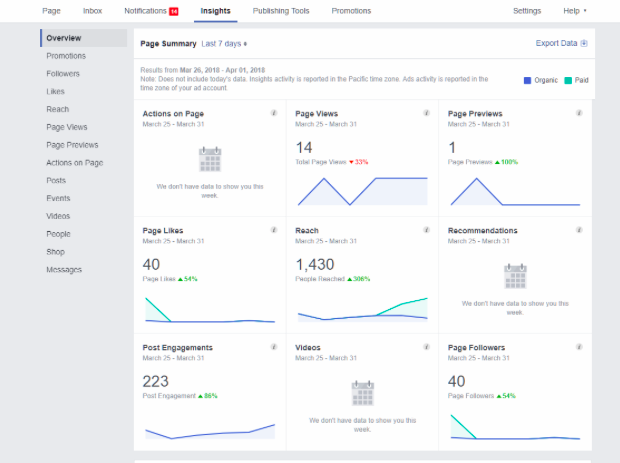
Pay attention to post clicks, as this will tell you how many people are following links back to your site, and which posts successfully achieve this.
Factors that affect clicks might include:
- Post topic
- Length of your description
- Content type (image, video, blog post, etc.)
- Day of the week
- Time of day
Try putting together a basic spreadsheet (or folder – whichever works best for you) to list your most-clicked posts and the details listed above. You might be surprised at what you find!
Once you identify what your top-performing posts have in common, you’ll know what works best to get your audience clicking.
How to Work Out When to Share for Maximum Traffic
One of the secrets of success with social media content is sharing it at the right time. There’s a lot of research around on the best time to post on Facebook.
According to Hubspot and Coschedule, Thursday to Sunday at 9am, 1pm and 3pm are the best times.
Of course, that doesn’t mean those are the right time for your fans. To get maximum traffic and engagement, you’ll need to post when YOUR actual fans are online.
You can find this information easily on Facebook. Go to Insights » Posts » When Your Fans are Online. You’ll see the days and times your fans are most active. Make a note of these and check it (it can change), then use this information to schedule your Facebook posts for those exact times.
Tip #2: Use The Experts
Wouldn’t it be great to learn how to get traffic from Facebook by optimizing your page? That’s exactly what Likealyzer offers.
While Facebook provides tips on improving page performance, these can often get lost in the wash of other notifications. Likealyzer analyzes your Facebook page and provides concrete recommendations for improvement that’ll make your Facebook content more visible, and therefore drive more traffic. Here’s how it works.
There are two ways to use Likealyzer. First, you can search for a page using the onscreen search box.
You’ll be able to figure out:
- How your Facebook page compares with others in the niche
- What the mix of content is (presented in a much more user-friendly way than Facebook itself)
- What’s working well and what needs improvement
The beauty of Likealyzer is the simple recommendations for making your Facebook page even better. Not only will you learn how to drive traffic to your Facebook page, but how you can get more engagement on Facebook and traffic to your site from that page.
Tip #3: Buzzsumo
Yes, that name is a tip itself. If you are running written or graphic content and are not using Buzzsumo, start doing so now! It’ll keep you updated with the LATEST things that are trending. Which should be a constant goal for any marketer, on any platform.
Content that gets widely shared on Facebook will attract more web traffic. The question to ask is: how can you find out what Facebook users like AND use that information to tweak your own content strategy?
Buzzsumo is the perfect tool to help answer this. It collects and tracks social sharing information and is a great way to figure out what Facebook audiences are into right now, this very moment.
How to Find the Most Shared Content with Buzzsumo
And to get the most from Buzzsumo all you need is a free account. Once you’re logged in, click on Content Research » Most Shared, then enter your topic. We’re using “makeup”.
Use the filters on the left to select types of content and time frames. If you’re not happy with the results, you can click a link to search content only with your search phrase in the title.
By default, the results list is sorted by Total Engagements, but you can click the Facebook Engagements link to see which content is most popular on Facebook.
How to Use Buzzsumo’s Facebook Analyzer
You can also use Buzzsumo’s Facebook Analyzer for more detail on Facebook content performance. To use it, click on Content Research » Facebook Analyzer, then type in your topic. We chose “email marketing”.
I also recommend checking the Search Headline Only menu item to avoid getting results for content that wasn’t about your topic.
The results appear on the same page and you can sort them by likes, comments and shares, depending on which metric is most important to you.
Tip #4: Try Interactive Content
Research from the Content Marketing Institute shows that quizzes, games, and contests are two of the most effective tools used to raise awareness about a company.
How to Drive Traffic with a Facebook Contest
If you want to run a Facebook contest, you’ll need to make sure it complies with the guidelines for promotions. In particular, you’ll need to:
- Make it clear that Facebook isn’t in anyway responsible for the contest.
- Avoid asking people to share on their timelines or tag friends to gain entries.
The good news is that you don’t need special applications (apps) or complicated software to run a Facebook contest. One of the simplest ways to run a Facebook contest is to ask people to like your page or comment on a post to gain entry into the contest. It’s that simple: Ask for a comment, and you shall (normally) receive! This will help to build your audience, which is part of increasing traffic. And it helps to offer a prize that will really interest your Facebook fans.
Alternatively, you can run a contest on your blog, and encourage people to share it on Facebook and like your page for entries. Many people use software like Rafflecopter to do this, as it includes a free plan.
Using contests boosts engagement, which will send more people to your page. PostPlanner runs one Facebook contest a month, and has seen an increase in page exposure, engagement, and leads as a result.
How to Drive Traffic with a Facebook Quiz
You can also use Facebook quizzes and polls as traffic drivers. Facebook has a quizzes and polls app for pages that lets you quickly create this interactive content.
However, a better option when thinking about how to get traffic from Facebook is to use an external app. As Heyo explains, if you embed a quiz on your own site and encourage people to share it on Facebook, everyone who wants to complete the quiz has to come back to your site. Heyo calls this a closed loop system.
One travel company, Afar, uses quizzes as part of its marketing.
Not only did the results link back to site content, but 25% of those who completed the quiz left their emails with the company. Score!
Tip #5: Make Sure Your Likers & Commenters Are Fans
Let’s face it: if they already like what they see, liking your page isn’t a big step. Sometimes all you have to do is ask – and asking is absolutely free.
Here’s where you find that information.
Go to the bottom of any post and see where the reactions to the post are listed.
Click on the names and you’ll see a list of everyone who’s reacted to the post. Anyone who doesn’t already like your page will have an Invite link next to their name. Click the Invite link to ask them to like your page.
Over time, this will increase your audience and traffic as more people take this offer.
X
Are you ready to get massive amounts of organic traffic? Are you afraid? Excited? Let us know!
Latest posts by Heidi Stephens (see all)
- Six Tips To Help You Design The Best Possible Facebook Graphics - April 17, 2018
- 5 Reasons You Need a Content Writer - April 10, 2018
- The Latest Facebook™ Hacks: The Security Breach 101 - April 4, 2018